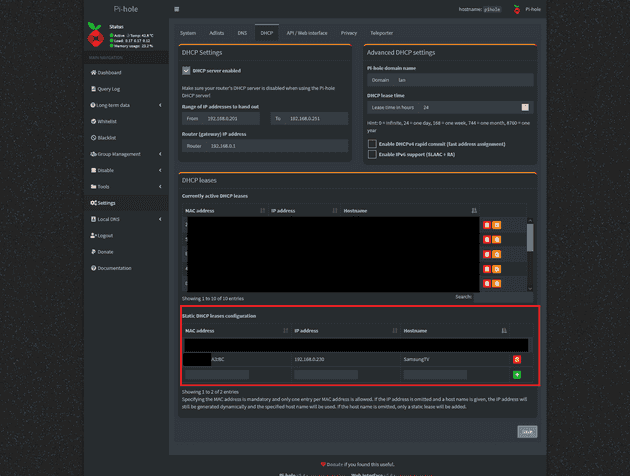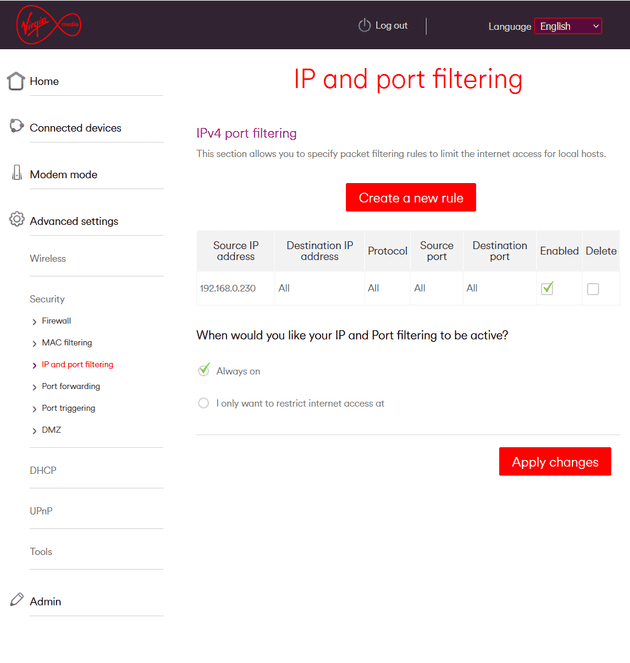I recently purchased a shiny new 4K Samsung TV. It’s brilliant, but it’s nearly impossible to buy one without ‘smart’ capabilities (e.g. Google Home, Alexa, Bixby, etc). There’s plenty of security reasons why Smart TVs are bad.
This post is how to make it a bit dumber (but not brain dead!). I like that I can use my TV for streaming movies over the local network, but I don’t care for having apps running on it (Netflix works just fine on the PS5 thanks!), so I wanted to block all outbound internet activity for it.
In the end, this was quite simple. First, I ensured that the TV was assigned a static IP address. The easiest way for me to do this was from Pi-hole that I use as a DHCP server, and then assigned a static DHCP lease:
Notice the IP address I set that will always be assigned to the MAC address (of the TV).
Then in my router configuration I configured IPv4 port filtering to block all internet traffic. This is what it looks like on my Virgin Hub 3:
The TV now has no in/outbound internet traffic, but it can still talk to the local network to serve up media. Perfect!